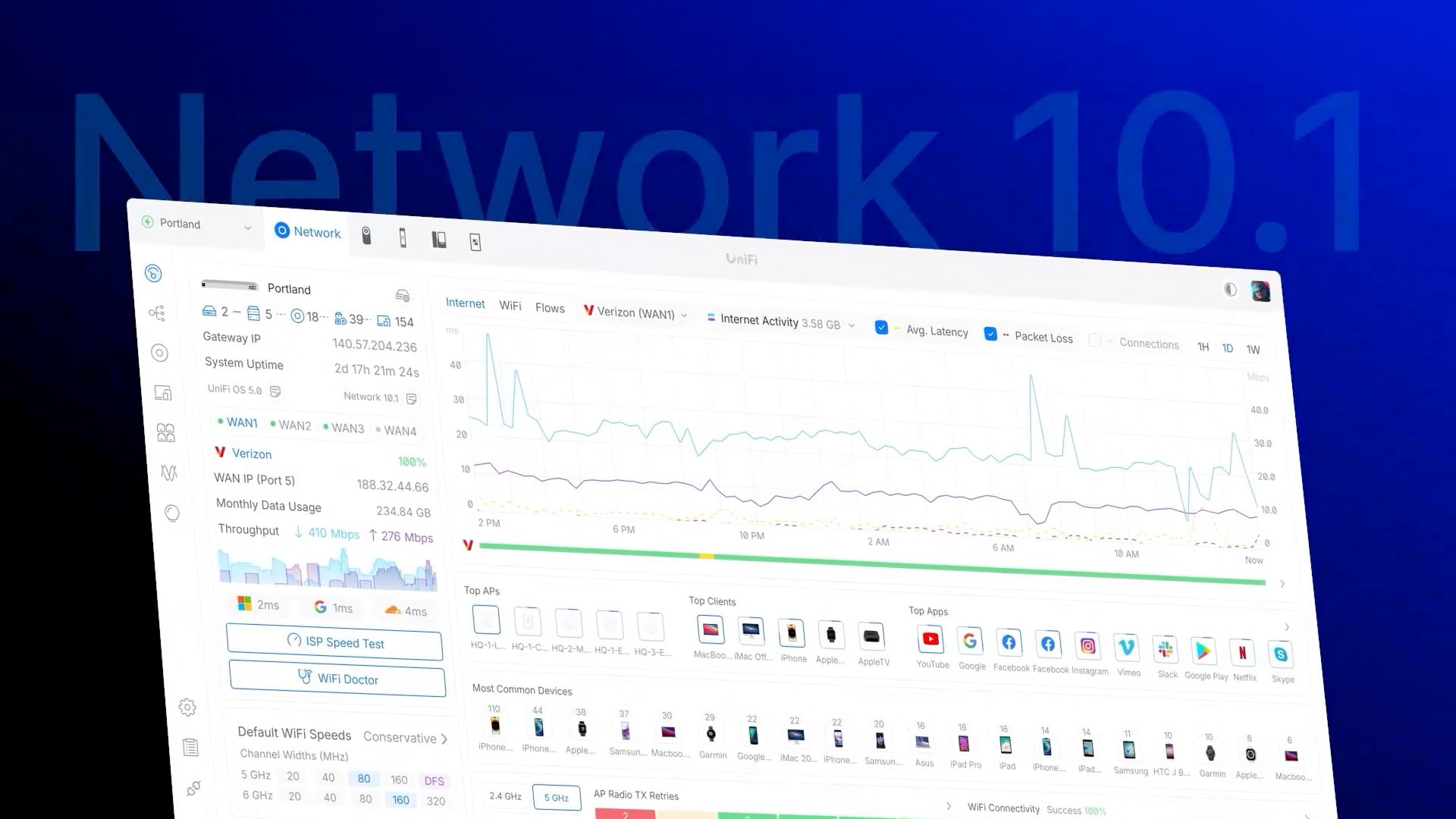UniFi Network 9.1 is a significant step forward in how IT teams manage and secure their networks. This release puts a spotlight on visibility, control, and simplicity — empowering users to manage complex environments with unprecedented clarity.
Real-Time Traffic Flow Visibility
Network 9.1 introduces traffic flows, giving new visibility into client activity across your entire network. View real-time traffic movement including destination IP addresses, segment by category or protocol, and respond to anomalies instantly - all from an intuitive dashboard. With traffic flows, you can even identify and categorize traffic crossing local VLANs, helping to refine your firewall and security policies more easily than ever before.
- Filter by threat activity, blocked content, or local traffic
- Analyze application behavior and identify unusual traffic
Smarter QoS for Voice and Video
Updated QoS features now make it easy to prioritize real-time applications like VoIP and video conferencing with just a few clicks. The same powerful QoS engine also allows you to limit the total bandwidth applications can use, ensuring that bandwidth heavy streaming services can never disrupt critical business services.
- Preconfigured rules for popular voice-calling apps
- Enhanced traffic shaping tools for custom app prioritization
- Smooth and predictable performance across latency-sensitive apps
Advanced Wired Connectivity & Zero-Touch Replacements
Managing wired connections and devices is now easier and more intuitive than ever. From port connection history to remote hardware replacement, UniFi Network 9.1 is an even more powerful administrative and monitoring tool.
Zero-touch UniFi device replacement via UniFi Network. Just enter the MAC address of the new UniFi device and plug it in when ready. UniFi will take care of migrating the old configuration to the new device and removing the old one. New SFP Analyzer consolidates optical module and DAC metrics into a single view.
Airview: Smarter WiFi Diagnostics
Wireless performance takes a leap forward with the new Airview panel, offering powerful tools for diagnosing and optimizing WiFi health across clients, access points, and your overall site.
- Real-time RF metrics and channel conditions, including client connection and roaming events.
- Neighboring AP visibility and interference insights, with a breakdown of neighboring APs, channels, and what types of traffic are consuming airtime.
- One-click RF scans and packet captures for deeper site analysis.
PPSK at Scale + WiFi Presets
Large WiFi deployments benefit from faster, smarter tools. PPSK gets easier to deploy, and WiFi Presets streamline optimization across environments.
- WiFi Presets to optimize for speed or interference stability across your whole site, including newly adopted APs.
- PPSK enhancements: CSV importing and VLAN auto-assignments, including automatic VLAN creation with just a few clicks.
A More Powerful UniFi Mobile App
The UniFi mobile experience is now more capable than ever, giving admins instant access to real-time data and quick control actions.
- Precision throughput display prominently on the dashboard, with one-click actions to start a WAN speed test or a local speed test right from your phone.
- Redesigned client tables with richer context, more actionable information, and even more configuration options.
- New Shortcuts for one-tap control of the most commonly used UniFi Network actions.
UniFi Network 9.1 isn't just about new features — it's about refining how network management feels. Faster actions, less friction, and smarter tools give you time back while keeping your systems more performant than ever.